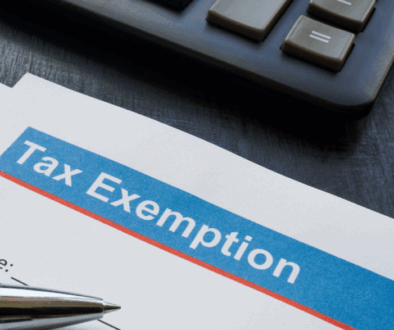IRS Website: How to Use it to Your Advantage
The IRS Website: Using it at Your Advantage
The IRS website is an excellent resource, not only for tax information in general but for your personal tax questions as well. This resource is a quick, safe and efficient way to check your personal tax information without having to wait on the phone to contact the IRS. There are various ways you can utilize the IRS website to your advantage, both during tax season and beyond.
Create an IRS Username and Account
To get the most out of the IRS website, you’ll need a username and password for your account if you don’t already have one. The IRS uses a system called ID.me to create and manage their account information as their technology partner. This system is a process that you can do on your own and ensures that you’ll create a secure account with your personal information.
To create an account using ID.me you will need documents to prove you are who you say you are – these may include a photo ID such as a driver’s license or passport. You may also need to video chat or take a selfie to proceed with the account creation. The IRS will eventually transition to another process, called Login.Gov, which will be the standard for account creation in the future.
Making Payments
Once you have your account, you’ll be able to make payments to the IRS if you owe money on a tax return or if you make estimated tax payments. Payments can be made via a credit card or debit card, and if you’re making a payment for someone else you can do so without logging in as a guest. Their system will hold previous statements and you can view any pending or scheduled payments for your account.
You can also create a payment plan within your IRS account if necessary. If you already have a payment plan in place, you’ll be able to view that plan and see the details and dates of your payment schedule.
The online account includes statements so you can see any amount of payment you owe, broken down into the years and amounts. This is useful information to know if you’re making tax plans with a tax professional such as Diversified Tax.
Changing Your IRS Preferences
Within your online IRS account, you can change your preferences. If you prefer paperless or email notifications and notices, you can select these options within your account. Note that this option is not available for every notice or notification.
Tax Record Information
Your IRS online account holds information regarding your most recent tax return, so it is easy to obtain if you need it while filing paperwork or if you’re doing financial planning with an advisor. Your return will include your adjusted gross income and access transcripts.
Additional tax records are also available within your online account, including information about the stimulus you may have received, otherwise known as Economic Impact Payments. You’ll also find information about any advance Child Tax Credit payments, and copies of notices and letters that you might have received in the mail from the IRS.
Check Your Refund
If you’re getting a refund, you don’t need an online account to check your refund status. For that, you’ll simply need your social security number, filing status, and the exact refund amount you’ll receive. You can check for a refund status as soon as 24 hours after filing, and the system refreshes each night. If you’ve mailed a return, you’ll have to wait for a little longer – you can check for a status 4 weeks after you’ve mailed your return to the IRS.